OpenCV's DNN Module A Deep Dive into Real-Time Object Detection
OpenCV's DNN Module A Deep Dive into Real-Time Object Detection - Understanding the Core Functionality of OpenCV's DNN Module
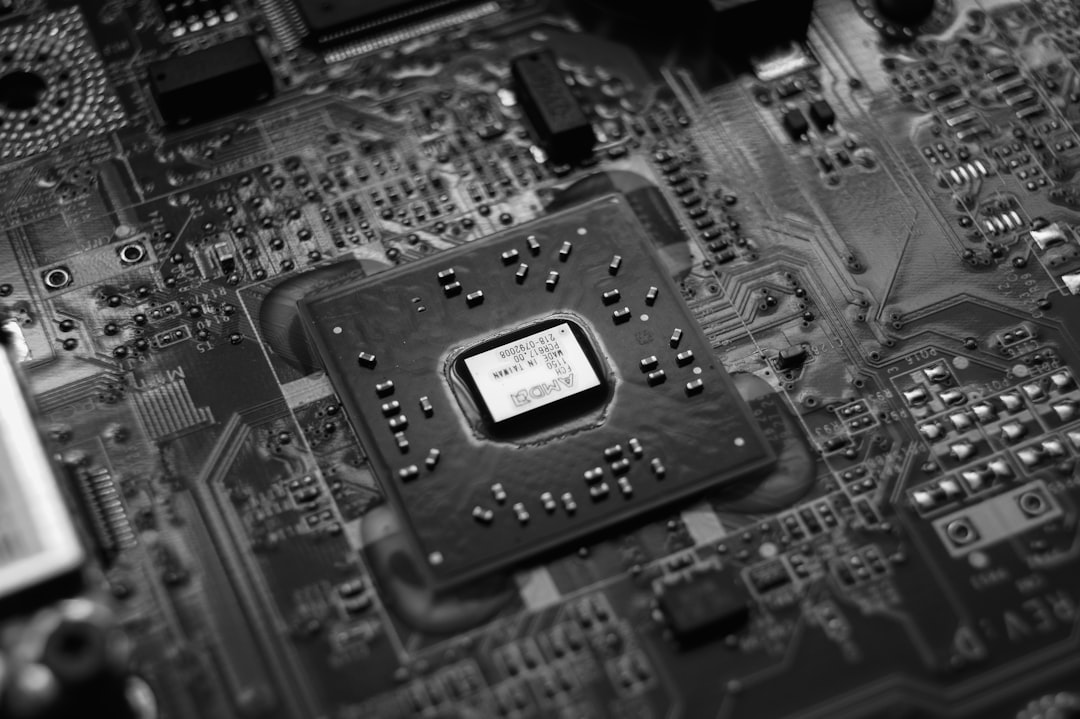
OpenCV's DNN module acts as a bridge, bringing the power of deep learning into the realm of computer vision. Its primary purpose is to integrate and run deep learning models, making tasks like image classification, segmentation, and especially object detection achievable within the OpenCV environment. The module offers a level of versatility by supporting several popular deep learning frameworks including PyTorch and Caffe, making it easier to leverage existing pre-trained models. This integration extends to advanced models like YOLOv5, making high-performance object detection accessible within OpenCV.
Moreover, it's designed for flexibility across different hardware setups, enabling optimized performance on both CPUs and GPUs. OpenCV's DNN module even allows for the definition of custom layers, opening the door to the integration of a wider variety of network architectures. This feature highlights its adaptability and positions it as a cornerstone for computer vision projects. Considering the growing importance of real-time applications in fields like robotics and autonomous systems, OpenCV's DNN module is crafted to deliver not just speed but also the ability to integrate seamlessly with evolving technological needs.
OpenCV's DNN module acts as a bridge, making it easy to use various deep learning models within the OpenCV ecosystem. This includes frameworks like PyTorch and Caffe, letting developers swap models without significant code changes. This adaptability makes it quite versatile.
The DNN module can run models on different hardware like CPUs and GPUs, which is helpful for both resource-intensive and lightweight scenarios. However, performance is heavily influenced by the chosen hardware. The module's capability to run on a GPU using NVIDIA's CUDA and cuDNN is a significant advantage, as it enables faster inference in real-time applications.
Besides object detection, the DNN module supports models used in tasks like image segmentation and even facial recognition. This opens up its potential for a broader range of computer vision projects. The ability to define custom layers during model import gives researchers a higher degree of freedom to fine-tune models to their specific needs and potentially improve model performance or efficiency in specific situations.
The DNN module employs an internal backend that aims to optimize model performance for the available hardware. While this automated optimization is convenient, it's still important for developers to have a good understanding of the neural network architecture they're using to truly refine their models. For example, a deep understanding of the model's design allows one to perform modifications such as converting between frameworks, which is possible with the DNN module. It can help achieve compatibility and resource utilization in particular contexts.
Furthermore, the module's ability to handle diverse input sizes without needing a model redesign provides flexibility in different applications. It can be quite helpful if you're trying to optimize for accuracy under specific circumstances. While the DNN module allows manipulation of network architecture elements like activation functions and layer types, advanced optimization techniques such as model quantization and pruning can also be used to significantly minimize model size, leading to both faster inference and lower memory utilization, especially in scenarios with limited hardware resources.
The core of the DNN module is the forward pass process which produces critical information like bounding box coordinates and class scores. This makes it ideal for real-time applications like object detection. However, it is important to remember that the DNN module is designed to deliver a comprehensive approach to deep learning capabilities within OpenCV, however, obtaining optimal performance often requires a detailed understanding of the underlying model and a careful analysis of the computational graph and its impact on the available resources to ensure that the optimizations provide the expected benefits without introducing hidden side-effects. The DNN module was initially included in OpenCV version 3.1 and has since been a major factor in the increasing relevance of OpenCV in modern computer vision research.
OpenCV's DNN Module A Deep Dive into Real-Time Object Detection - Implementing YOLOv5 for Efficient Object Detection
YOLOv5, a significant advancement in the YOLO family of object detection models, has emerged as a popular choice due to its speed and accuracy. Its ability to quickly detect objects in both images and video streams makes it ideal for scenarios demanding real-time responses. OpenCV's DNN module provides a streamlined way to implement YOLOv5, granting developers access to its capabilities within the OpenCV environment. This integration lets them seamlessly leverage the tools and flexibility of OpenCV, allowing for custom modifications and adaptations.
The process of training YOLOv5 on custom datasets is relatively straightforward. It leverages the fundamental concept of bounding box regression and classification, incorporating anchor boxes to optimize the detection process. Despite its ease of use, developers still need to understand how these components work together. Ultimately, YOLOv5's strengths, combined with the versatility of OpenCV's DNN module, provide a powerful platform for tackling modern computer vision tasks, especially those requiring fast and reliable object detection. While the combination of these tools is efficient, it is important to always critically analyze the model's performance and its influence on the overall system's efficiency. It's crucial to avoid any unintended side effects from blindly integrating it into a larger system. The need for this level of care, coupled with the power of this combination, underscores the need for continued scrutiny and advancement in this area.
YOLOv5, introduced in 2020, has garnered considerable attention for its ability to perform object detection in real time with impressive accuracy. It achieves this by consistently delivering a mean Average Precision (mAP) of over 50% on the COCO dataset, a benchmark for object detection performance. Notably, this level of accuracy is particularly impressive in the context of real-time applications where swift processing is paramount.
OpenCV's DNN module now directly supports YOLOv5, making it exceptionally convenient for developers to incorporate this powerful model into their computer vision applications. This integration provides a streamlined framework for leveraging YOLOv5 within the OpenCV ecosystem. In fact, the C programming language can be employed for implementing real-time object detection using YOLOv5, allowing for immediate identification and location of objects within image and video streams.
Building a real-time object detection system using YOLOv5 and OpenCV, whether using Python or C, involves several key steps including initial model configuration, integrating a webcam or video source, and managing associated data like annotation and detection logs. YOLO (You Only Look Once) is a widely-used real-time object detection algorithm, with YOLOv5 being the most recent iteration, developed by Ultralytics.
Training YOLOv5 for custom object detection requires a dataset YAML file that specifies the location of the training and validation data, including class names. Conveniently, YOLOv5 is pre-trained on the MS COCO dataset, facilitating rapid fine-tuning to custom datasets for targeted object detection tasks.
The backbone of YOLOv5 relies on the concept of anchor boxes. Essentially, these anchor boxes play a critical role in predicting bounding boxes around objects detected within images or video sequences. This element is an important factor in understanding how the model determines object locations.
Furthermore, leveraging advanced computer vision methods through YOLOv5 and OpenCV capitalizes on deep learning techniques to enhance both the accuracy and performance of object detection applications. This emphasizes the synergy between computer vision and deep learning that YOLOv5 helps to establish.
The effectiveness of YOLOv5 stems from its ability to quickly analyze video frames, making it well-suited to real-time scenarios where rapid processing is essential. This aspect has contributed to its broad adoption across various sectors. Its design includes innovations such as CSPNet which effectively optimizes the flow of gradients within the network. This optimization improves computational efficiency, reducing the time it takes to process images without sacrificing accuracy. Interestingly, YOLOv5 uses data augmentation techniques like mosaic augmentation during training. Mosaic augmentation simulates a variety of environmental conditions, which helps the model generalize better to various scenarios in the real world.
While YOLOv5 offers different input resolutions, it allows for a balance between accuracy and speed based on the hardware it's deployed on. This is helpful when working with limited resource devices. The model's architecture also enables easy integration of specialized components like unique detection heads and attention mechanisms, enabling flexibility for research and customization for niche applications. It's surprising that a model that achieves such accurate results is lightweight in its resource usage, with the smallest version, YOLOv5s, boasting only about 7 million parameters. This translates into faster inference times, which contributes to real-time performance.
It is important to note that the capabilities of YOLOv5 are readily accessible on a wide range of hardware, from smaller platforms such as the Raspberry Pi to more powerful devices like the NVIDIA Jetson. This accessibility underscores the model's versatility and applicability in diverse environments with various constraints. It's noteworthy that YOLOv5 employs a refined anchor box mechanism that adapts to the training dataset, enabling more accurate predictions of bounding boxes in comparison to earlier versions that used static anchor box sizes.
Last but not least, YOLOv5 features built-in logging and visualization tools during the training process. This is an often-overlooked but important aspect, as it allows researchers and developers to have greater insight into how the training process is progressing. This increased visibility leads to better debugging capabilities and enables improved model optimization, offering a more in-depth look into performance metrics. By providing detailed training logs and visualization tools, YOLOv5 contributes to greater efficiency in object detection workflows.
OpenCV's DNN Module A Deep Dive into Real-Time Object Detection - Optimizing Performance with CUDA and cuDNN Integration
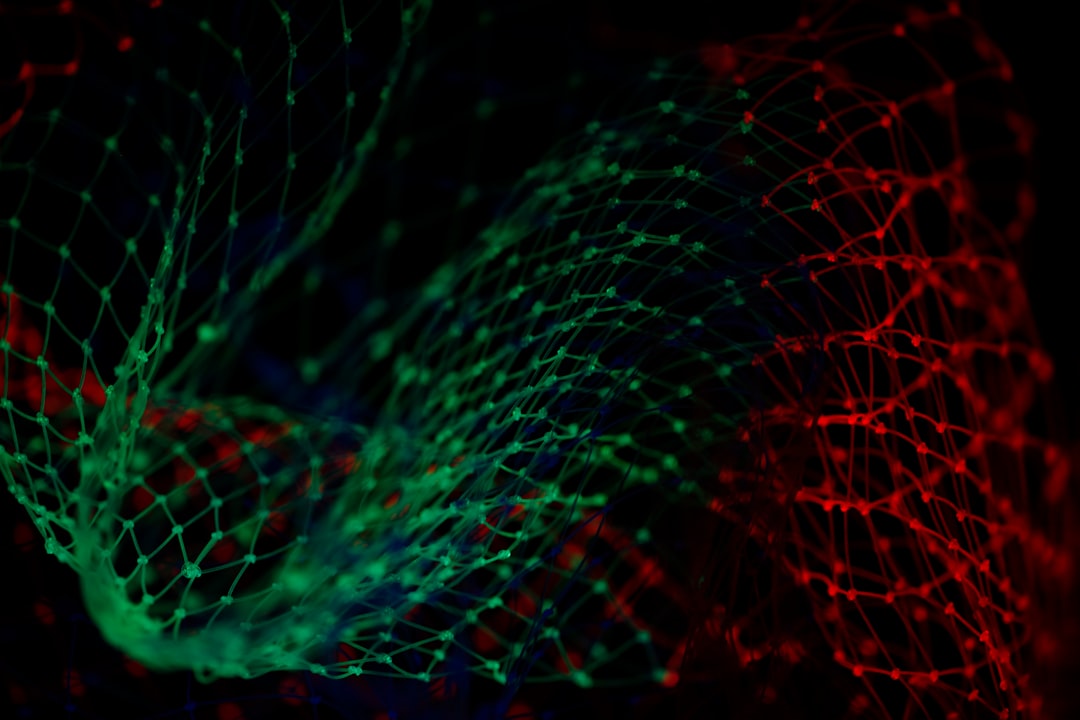
Leveraging CUDA and cuDNN with OpenCV's DNN module is key to maximizing performance, particularly in real-time object detection scenarios. By harnessing the power of NVIDIA GPUs, the DNN module can experience significant speed boosts – some reports show up to 1549 times faster performance for models like YOLO and SSD. This acceleration translates into more efficient processing of neural networks, ultimately improving overall system speed. To activate these performance gains, the necessary dependencies need to be set up, such as the CUDA Toolkit and cuDNN libraries, and OpenCV itself needs to be built with these backends enabled. While this GPU acceleration significantly improves inference speeds, and allows more complex neural networks to be run within the DNN module, it's important to acknowledge that this optimization approach must be carefully managed. A thorough understanding of the specific neural network being employed, coupled with a keen awareness of the associated computational aspects, is crucial to prevent any unintentional negative impact on performance. For applications where quick decision-making is essential, such as video surveillance or autonomous driving, integrating CUDA and cuDNN into the OpenCV DNN pipeline is invaluable. Yet, it is essential that these optimizations be implemented thoughtfully to ensure the anticipated benefits are realized.
OpenCV's DNN module, when combined with NVIDIA's CUDA and cuDNN, unlocks significant performance boosts, particularly for real-time object detection. CUDA's parallel processing across thousands of GPU cores drastically accelerates the core operations of neural networks, which is crucial for maintaining swiftness in applications like video analysis. It's quite remarkable how this parallel approach, designed for high-speed computation, can make a difference in achieving the real-time aspect we seek in computer vision.
cuDNN, a specialized library for deep learning, refines standard routines like convolutions and pooling, leading to a potential 2-3x speed increase over relying solely on CPUs. This fine-tuning is a great example of how focusing on specific areas can lead to significant overall gains. The implementation of mixed precision training through CUDA and cuDNN is another interesting development, allowing us to leverage lower-precision numerical computations (like FP16) without sacrificing much accuracy, effectively trading some precision for a greater throughput and reduced memory footprint. This is helpful in cases where memory or bandwidth is limited.
Interestingly, integrating CUDA and cuDNN into OpenCV's DNN module doesn't necessitate extensive code changes for existing CPU-based models. You can often transition models to GPU execution without rewriting a lot of code, reaping the benefits of accelerated execution. cuDNN handles the optimization of memory layouts automatically, adapting to different model architectures for efficient data access. This adaptability is very convenient, reducing the need for developers to manually adjust memory management for every model.
While CUDA has been instrumental in making GPUs a force in the computing world, optimizing memory allocation and deallocation in cuDNN is often overlooked. It's a critical factor, though, especially when running multiple models simultaneously on the same GPU. For example, the performance can be drastically impacted if memory isn't managed effectively.
It's important to note that not all models are created equal in terms of GPU optimization. Even though OpenCV's DNN module offers a pathway to faster inference with CUDA, poorly designed model architectures may not fully benefit from the parallel processing that GPUs provide. This makes understanding the impact of the neural network structure on GPU performance crucial for achieving maximum benefit. CUDA also enables the use of multiple GPUs for even greater performance scaling. However, efficiently coordinating computation across multiple devices can become challenging, and developers often see limited return due to communication overhead between them.
OpenCV's DNN module, combined with CUDA and cuDNN, opens the door to several performance optimizations. Layer fusion and kernel optimization, in addition to cuDNN features, are powerful tools that many users don't fully leverage. These optimizations can dramatically boost inference speeds and are an area for continued research. Finally, this integration helps open doors for more exciting applications where low latency is essential. Think high-frequency trading, autonomous vehicle systems, and augmented reality. In these areas, the improvements provided by GPU acceleration, through CUDA and cuDNN, can significantly improve the overall system's efficiency and impact.
OpenCV's DNN Module A Deep Dive into Real-Time Object Detection - Processing Video Streams Frame by Frame for Real-Time Analysis
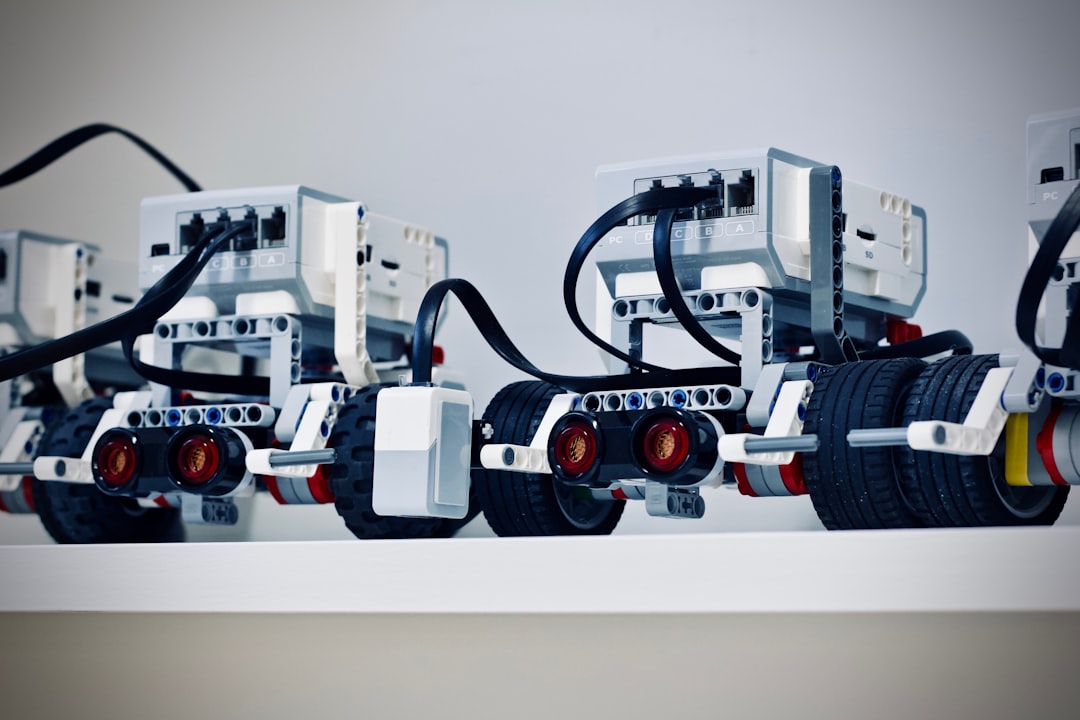
Analyzing video streams in real-time necessitates processing each frame individually, which can be computationally intensive. This approach, while necessary for capturing changes and detecting objects, presents significant hurdles, particularly when it comes to managing system resources efficiently. Tools like FrameHopper attempt to address this issue by selectively processing frames, leveraging the fact that many consecutive frames show only subtle changes and contain largely overlapping objects. This can decrease the number of unnecessary computations, streamlining the overall process.
However, challenges persist, and optimization techniques like adaptive frame control are often needed. These methods can further enhance performance by strategically deciding when to engage in more complex object detection routines—often triggered by significant changes in the frames. In addition to this, the way the processing is organized can also impact efficiency. Employing techniques like threading and multiprocessing can allow the tasks of retrieving video frames and analyzing them to be handled concurrently, further increasing speed.
As we continue to refine these real-time object detection systems, understanding how the deep learning models are designed becomes ever more crucial. A deep understanding of a model's architecture helps with performance optimization and reduces latency. This is especially true when using advanced models like YOLO that can demand significant processing power. Striking a balance between accuracy and computational efficiency is a continuous challenge in the pursuit of seamless real-time analysis.
Real-time video analysis, aiming for a smooth 30 frames per second (FPS) experience, often faces the challenge of balancing processing time with the sheer volume of data. Depending on the model's intricacy and the input frame's size, processing can take anywhere from a few hundred milliseconds to several seconds, which can be problematic for maintaining a consistent frame rate, especially in dynamic environments.
Interestingly, simply lowering the resolution of the input frames can significantly speed up processing, sometimes enabling real-time performance with only a fraction of the original resolution. However, this improvement comes at a cost – reducing resolution inevitably degrades detection accuracy, highlighting the familiar trade-off between speed and precision.
Video streams inherently contain a substantial amount of redundant information across consecutive frames, as objects don't drastically shift position from one frame to the next. Clever algorithms can exploit this temporal redundancy by selectively processing only frames that exhibit noticeable changes or motion, effectively reducing computational demands without sacrificing real-time responsiveness.
When crafting real-time systems, a crucial design consideration is the balance between latency (the delay in detecting an object) and throughput (the number of frames processed per unit of time). While it's ideal to achieve both, finding that sweet spot is often elusive. Engineers have to make informed choices based on the application. For instance, in time-critical applications like autonomous driving or surveillance, low latency is paramount, even if it means sacrificing some overall processing speed.
One might think processing individual frames is the most straightforward approach, but it turns out that batch processing can sometimes be more efficient in real-time systems. Grouping frames together allows for better utilization of GPU or CPU resources by minimizing the overhead associated with handling individual frames. This approach, however, introduces latency, making it less suitable for situations requiring immediate analysis.
To maintain a consistent frame rate, especially under resource limitations, some systems employ dynamic frame dropping. The algorithm intelligently skips less crucial frames based on available processing capacity, ensuring the system can continue operating without significant performance degradation.
Variations in lighting are a common issue in video streams, impacting detection accuracy. Integrating robust features into models that can handle such changes is a useful approach to achieve more consistent results. However, these features usually come with a computational price, adding latency that can hinder real-time processing.
While it might seem obvious that the GPU is constantly working hard, in reality, not every frame demands the same level of processing. Some frames, like those dominated by static backgrounds, are computationally less demanding. This variability allows for clever optimization where the GPU only focuses intense processing power on frames containing significant changes.
Preprocessing video frames before feeding them to the model, by techniques such as normalization, resizing, or noise reduction, can significantly improve performance. However, it is crucial to design these steps efficiently to prevent the overhead introduced from undermining the benefits of preprocessing.
The post-processing phase—comprising tasks like determining bounding box coordinates and filtering overlapping detections—can be just as demanding computationally as the model's inference itself. Ignoring this step and not optimizing it properly can significantly compromise real-time performance, particularly in intricate object detection scenarios. This aspect is often overlooked, yet it is a key aspect for achieving true real-time performance.
OpenCV's DNN Module A Deep Dive into Real-Time Object Detection - Bridging Traditional OpenCV Functions with Deep Learning Models
OpenCV's DNN module acts as a crucial bridge, connecting traditional OpenCV functionalities with the world of deep learning. This integration expands OpenCV's capabilities beyond its standard image processing functions, making advanced deep learning techniques readily accessible. Now, users can effortlessly incorporate pre-trained models from frameworks like Caffe and TensorFlow, enabling tasks like real-time object detection using models such as YOLO and even instance segmentation using Mask RCNN. The ease with which these powerful models are integrated is a big advantage for developers.
This interweaving of traditional OpenCV and deep learning brings increased flexibility and allows for efficient handling of tasks like video stream processing and hardware optimization. Developers can fine-tune model performance through features like custom layer definitions, making the module versatile and adaptable to different requirements. This adaptability extends to performance tuning on CPUs and GPUs, making it possible to optimize inference times, a vital requirement for applications demanding real-time responsiveness.
However, the seamless integration of deep learning within OpenCV doesn't come without its own set of challenges. Optimizing the performance of deep learning models within the existing OpenCV structure demands careful consideration of resource management and model architectures. Developers need to carefully weigh the impact of specific model choices on hardware and software resources. Finding the correct balance between legacy OpenCV techniques and the new deep learning capabilities requires a thoughtful approach to avoid potential pitfalls. Striking this balance is crucial to building efficient and performant computer vision systems. By thoughtfully combining the traditional and the innovative, OpenCV's DNN module paves the way for the development of more sophisticated and responsive computer vision applications.
OpenCV's DNN module provides a pathway to blend the strengths of established OpenCV functions with the power of deep learning models. This fusion can be valuable, especially when dealing with image quality issues that might stump deep learning models on their own. For instance, applying traditional edge detection or template matching methods can help refine the output of a deep learning model in situations with noise or low-resolution images. However, it's important to acknowledge that integrating these diverse methods might slow things down. The transition between the processing steps can add some overhead, so carefully managing the computation flow is critical for achieving desired performance in real-time scenarios.
One of the exciting aspects of OpenCV's DNN module is the ability to customize model layers. This opens the door to weaving traditional algorithms into the fabric of deep learning networks. This approach offers a unique way to combine established techniques with advanced model architectures. A practical example could be incorporating optical flow—a classic motion estimation approach—to pre-process video frames before feeding them to a deep learning object detection model. Such a hybrid approach can greatly enhance tracking capabilities in dynamic settings.
The versatility of OpenCV's DNN module extends to supporting a variety of deep learning model architectures. This means engineers aren't forced to select one approach or the other, but rather can explore and experiment with combinations of techniques. Models built with both classical and deep learning elements can be explored without needing a major code overhaul. This flexibility fuels a lot of interesting research directions and problem-solving.
While creating custom layers is valuable, it's important to focus on optimization. If these layers aren't optimized, it could counter the performance gains deep learning typically brings. This highlights the need for thorough attention to detail during layer design to avoid performance bottlenecks, especially when striving for real-time operation.
Sometimes, it's surprising that a seemingly simple traditional algorithm can outdo a more complex deep learning model for a specific task. The key factor is often the associated overhead. This emphasizes that picking the right tool for the job depends on the specific situation and that engineers should critically assess whether advanced techniques are truly beneficial, or if a simpler approach might be just as good or even better.
Feature extraction, a core component of classical computer vision, can be applied before feeding data into a deep learning model. If applied strategically, this approach helps deep learning models focus on the most relevant information. This filtering action can significantly lessen the processing load on the deep learning model, improving speed and resource efficiency.
While the combination of traditional and deep learning techniques is promising, it's crucial to consider the inherent latency introduced by both approaches. Deep learning models and classical algorithms, depending on their design, can add noticeable delays. These delays can become a critical factor in real-time applications, such as autonomous driving or robotics. Engineers need to understand and manage these delays to ensure the system meets performance expectations.
Deep learning models generally handle data variability quite well, but combining them with traditional methods can create even more robust systems. In situations with variable lighting or specific image artifacts, such as noise or blurring, employing traditional techniques like filtering can create more resilient systems. This approach helps bridge the gap between the generalizing nature of deep learning and the need for specialized handling in challenging environments.
The combination of OpenCV's traditional methods and the DNN module, while providing a valuable bridge between the past and present, also brings its own set of trade-offs and complexities. Careful evaluation of each approach and attention to optimization are key to harnessing the full potential of this approach for complex real-world computer vision problems.
OpenCV's DNN Module A Deep Dive into Real-Time Object Detection - Exploring Custom Layer Definitions for Advanced Neural Network Designs
OpenCV's DNN module offers a unique feature: the ability to define custom layers, allowing for the creation of neural network architectures finely tuned to specific tasks. This flexibility opens a door to more specialized models. For instance, one might create a simple "CenteredLayer" that merely centers the input data by subtracting the mean. While basic, this example demonstrates how developers can implement custom layers, even those without trainable parameters. The module offers methods like `create` and `getMemoryShapes` to assist in constructing and managing these custom layers, ensuring compatibility with different input dimensions. This is crucial for practical applications where input sizes can vary.
Although the benefits of custom layers are clear – potentially improving model performance and creating specialized network architectures – this feature also introduces a new dimension to performance optimization. Developers need to understand how a custom layer impacts the broader network architecture and resource allocation to avoid unintended consequences. If the design isn't optimized, it may negate the performance advantages deep learning can offer. Despite this, the capacity to customize layers exemplifies OpenCV's ongoing effort to bring together traditional computer vision practices with state-of-the-art deep learning techniques, enhancing the versatility of the DNN module.
OpenCV's DNN module provides a flexible environment for building intricate neural network architectures by allowing the definition of custom layers. This flexibility empowers researchers to tailor models to specific applications, fostering innovative designs and enhancing the overall adaptability of deep learning within computer vision. It's quite handy that the module also handles models from frameworks like PyTorch and TensorFlow, making it easier to transition pre-trained models without needing a huge amount of code rewriting.
Furthermore, the DNN module can benefit from NVIDIA's CUDA environment through a technique called mixed precision training. This involves using lower-precision numerical calculations during the training process, which can significantly reduce memory usage and speed up training and inference. While this is a good thing, it is important to keep an eye on how much precision is lost, as it could lead to unintended errors if it's not considered carefully.
It's worth noting that object detection models, specifically, have seen improvements in their accuracy related to how anchor boxes are calculated. The module allows for dynamic anchor box adjustments that can adapt to the specifics of a particular dataset. This means the model doesn't have to rely on fixed box sizes that may not be optimal in all situations, and accuracy can be improved over older implementations.
The DNN module also helps optimize performance in real-time scenarios, especially for video analysis. The FrameHopper approach is a prime example of this. By intelligently skipping frames that contain mostly redundant information, it reduces the overall computational burden. This is especially relevant for resource-constrained systems that need to maintain real-time performance without constantly pushing the hardware to its limits.
However, custom layers can add latency, a critical factor for real-time systems. Consequently, it's crucial to optimize these layers extensively to avoid bottlenecks in the pipeline that can slow down processing. Failure to optimize can undo any benefits gained by deploying these layers, emphasizing that the performance aspect needs to be a primary concern during development.
Surprisingly, sometimes simpler techniques from traditional computer vision can outperform deep learning methods, highlighting the need for thoughtful selection based on the task at hand. This means engineers need to critically evaluate their choices and not simply assume that complex models are always the best solution. Over-engineering can be as detrimental as under-engineering in this field.
Video streams inherently contain a lot of repetitive information frame-to-frame. The DNN module, recognizing this, offers opportunities to selectively process only those frames that have significant changes, leading to noticeable reductions in computational load. This is a smart way to reduce processing burden while maintaining real-time performance.
Combining classic computer vision techniques with deep learning can enhance the overall robustness of computer vision systems, enabling better performance in difficult situations. For example, combining edge detection with an object detection model allows the model to become more tolerant of challenges such as varied lighting or image noise that could throw a deep learning model off-course.
Lastly, it's important to keep in mind that post-processing—like using methods to remove duplicate object detections—can be as resource intensive as the actual model inference itself. Ignoring this aspect can lead to unexpected performance issues, especially in systems where rapid processing is essential. Paying attention to post-processing optimizations alongside model optimizations is essential for achieving optimal performance in real-time systems.
More Posts from whatsinmy.video: